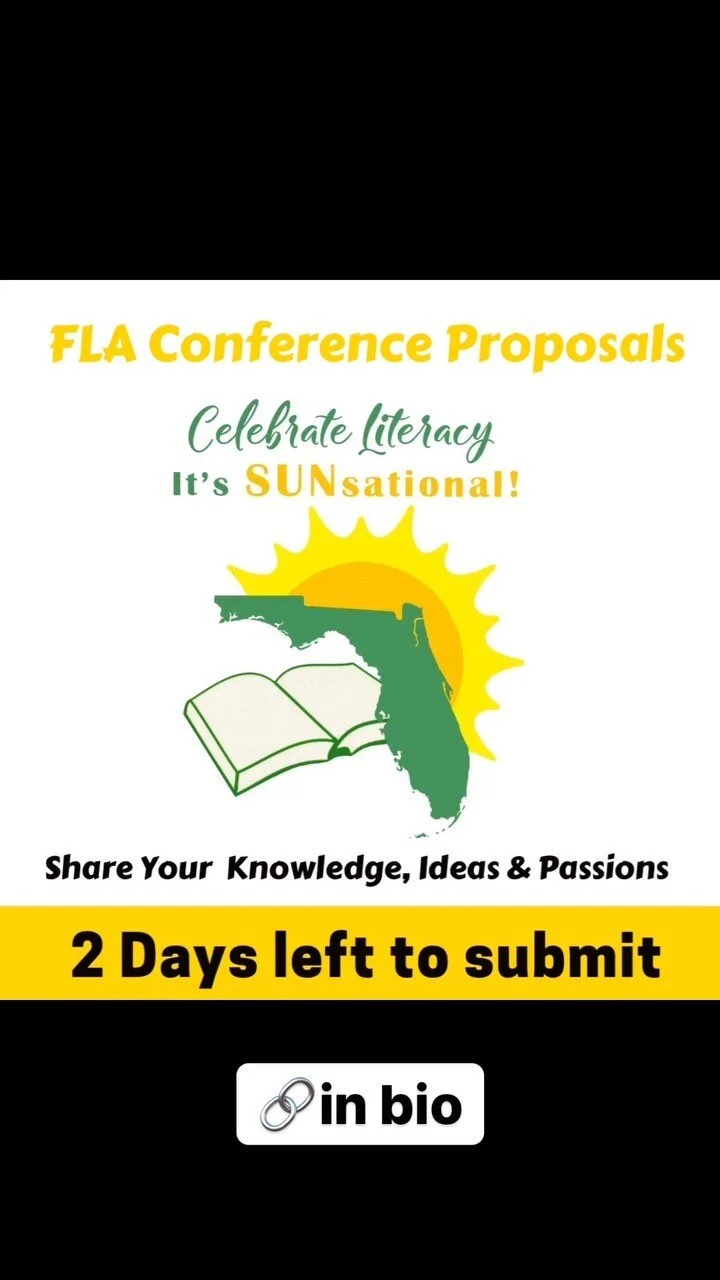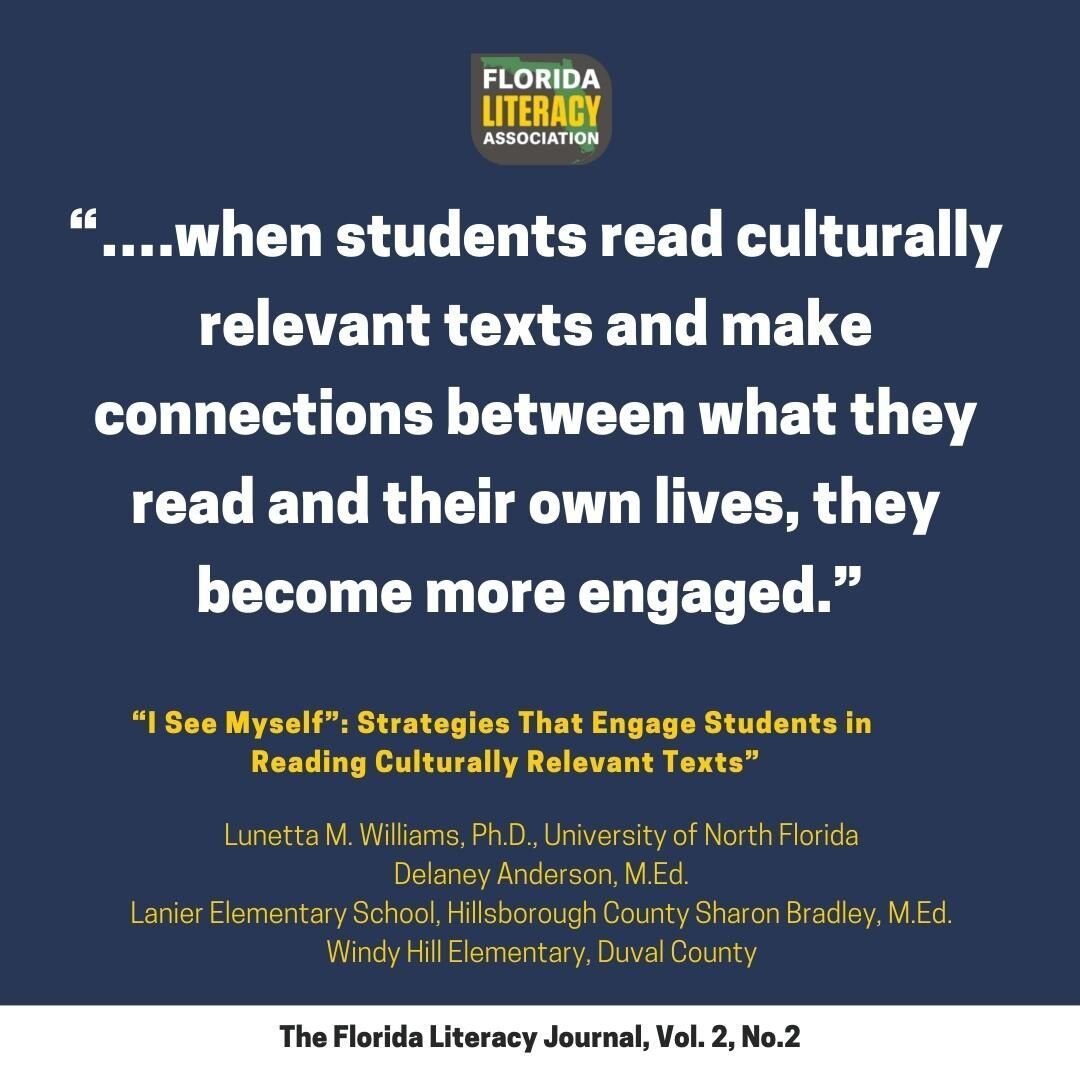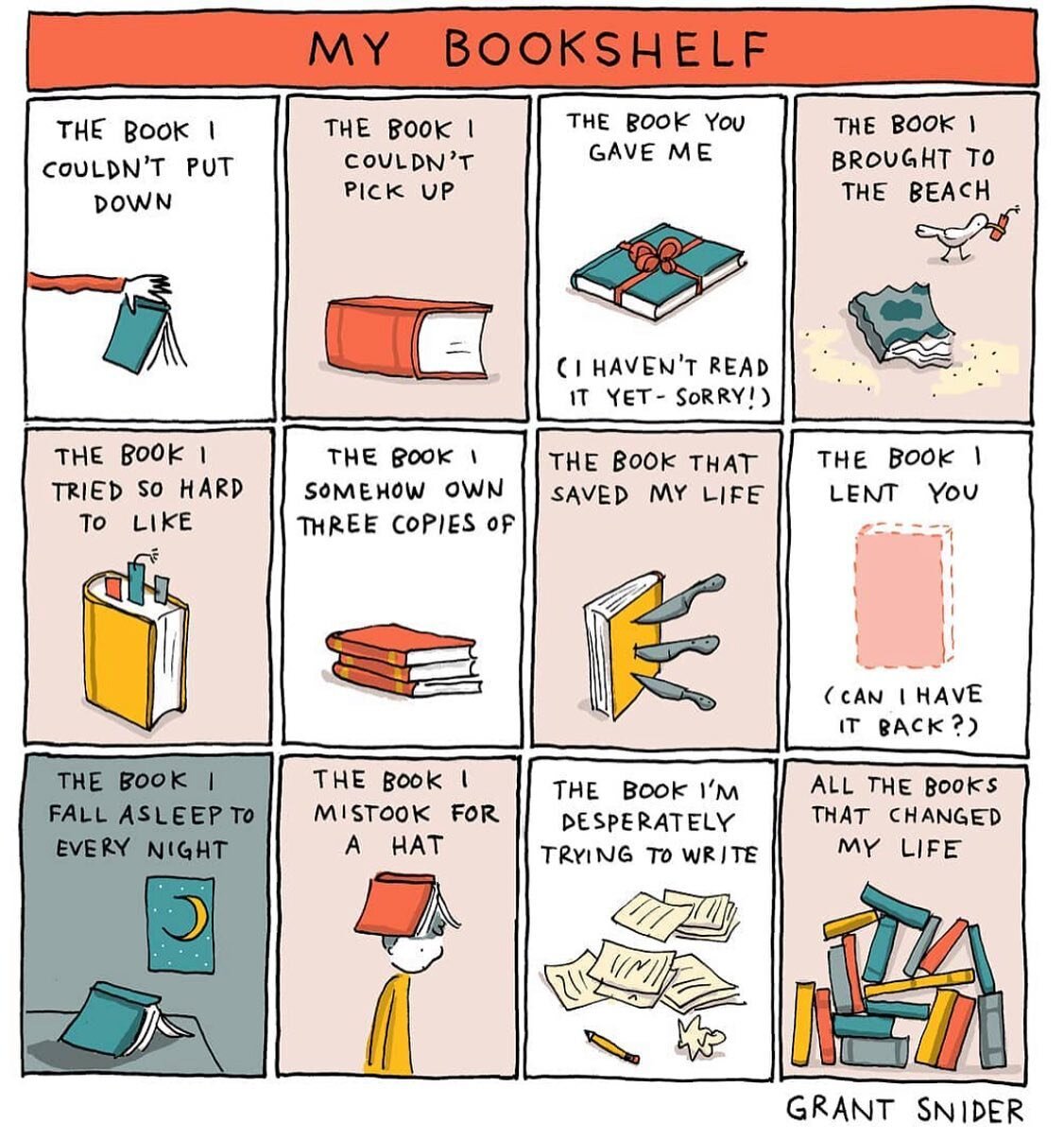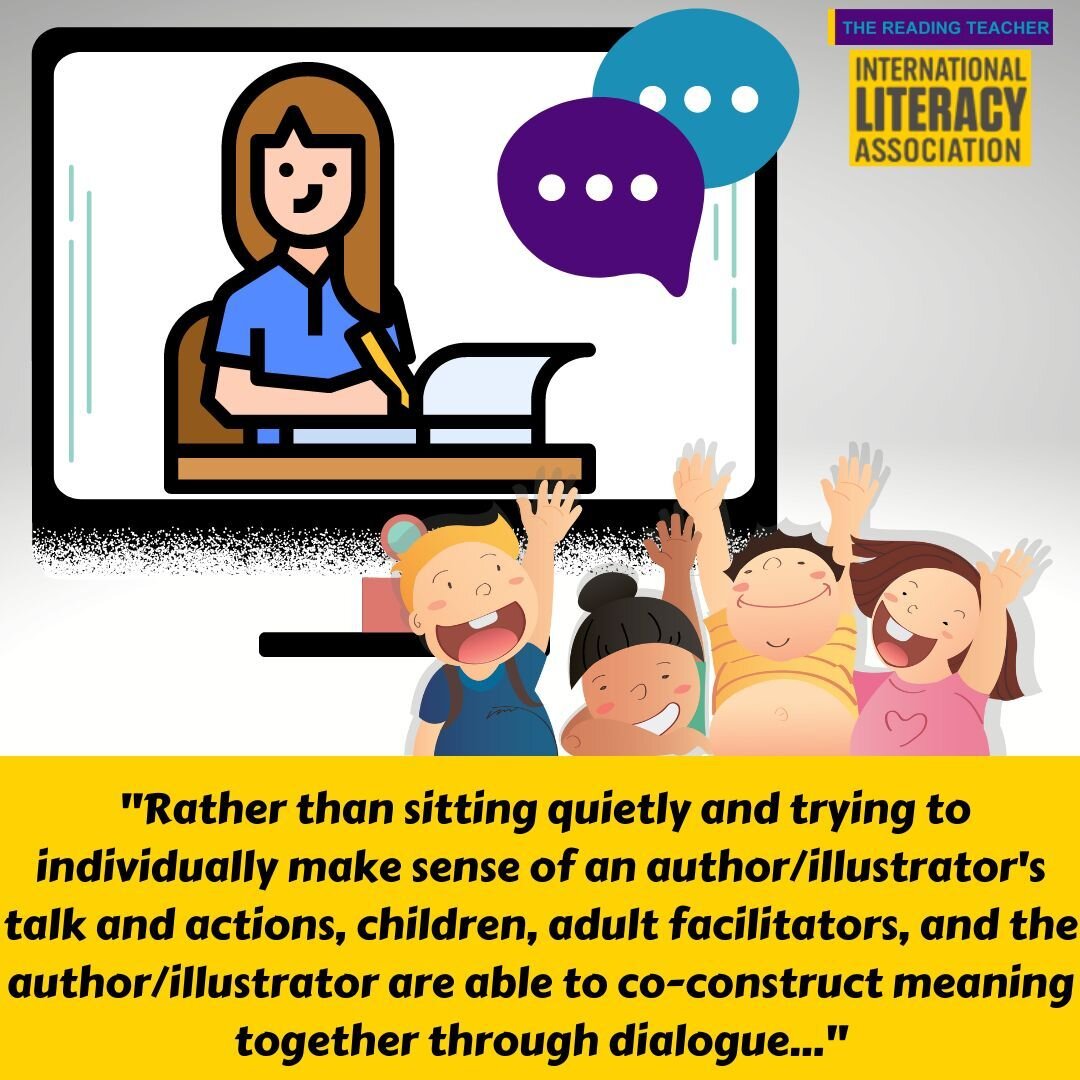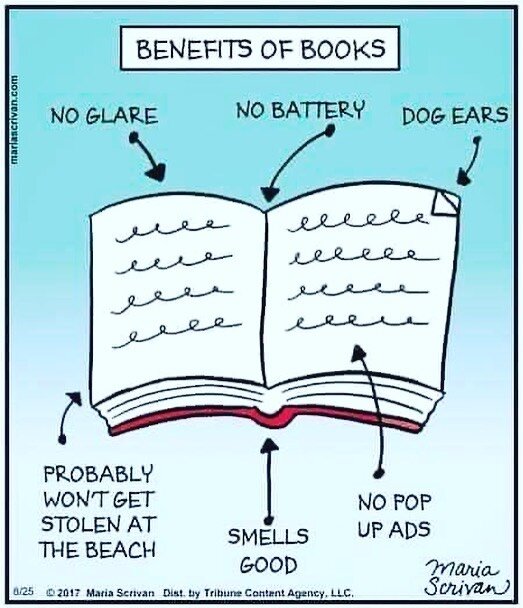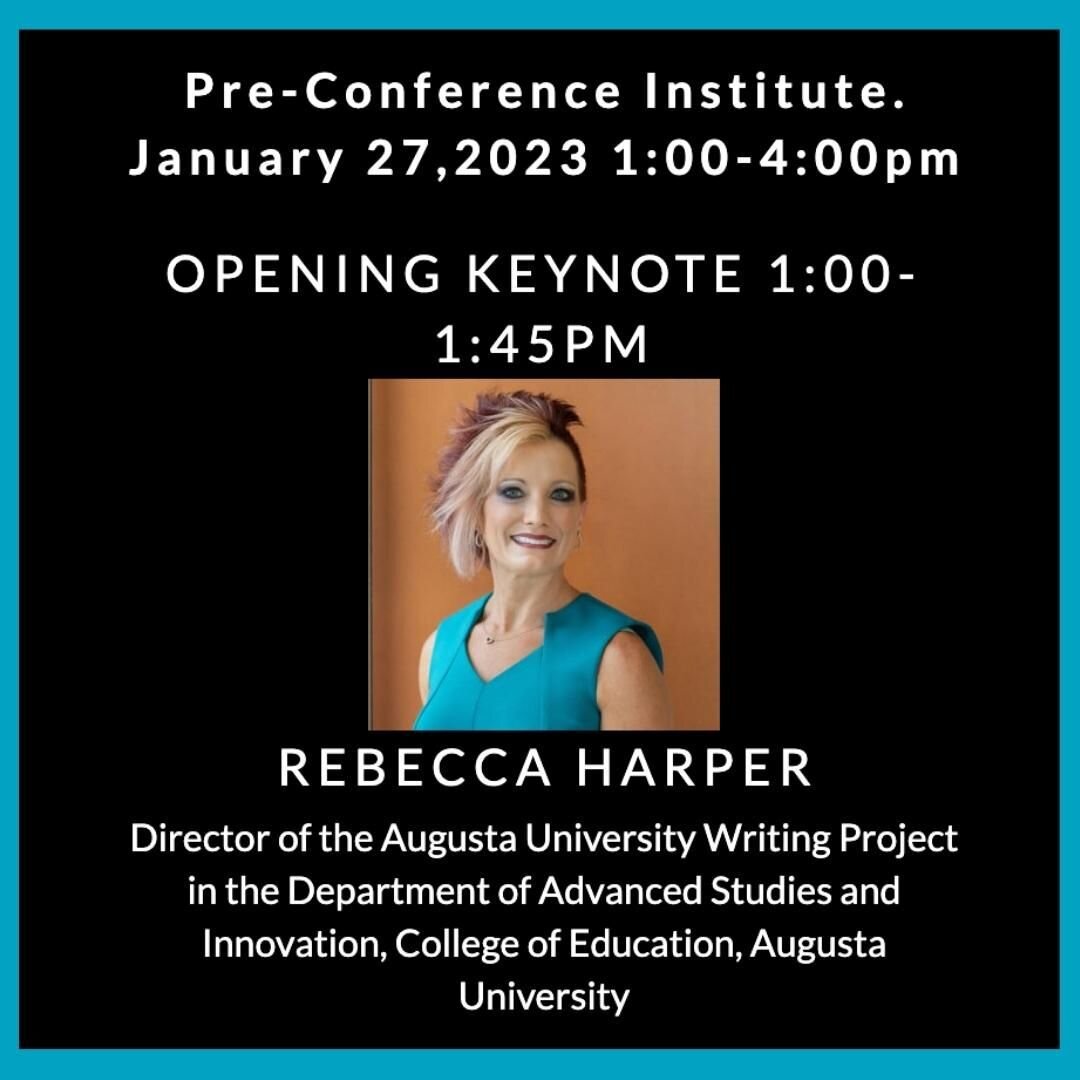Authentic Tasks to Teach Summarizing and Paraphrasing to Struggling Readers
“We need to create classrooms in which students read informational text as often as possible for more compelling purposes. ”
When students know how to paraphrase it means they understand what they are reading, and I think it helps develop their writing. Paraphrasing is an important skill for all forms of communication in school and work, but it can be challenging for most, students, and it’s crucial for college, whether in academic writing or academic discussions.
All students need specific instruction on the process to increase their success at paraphrasing, but struggling readers and writers need the process of paraphrasing, modeled with lots of discussion and writing. They need an open door into the teachers’ thought process. We need to tell them the how and why, as it's challenging to paraphrase. I can remember my elementary days of furiously copying portions of the World Book Encyclopedia for some report, and having no concept of academic integrity or plagiarism. If only this was a skill taught and honed, I think my college and graduate experiences in academic writing would have been easier, and not fraught with angst and despair.
Also, I think it’s important to begin this practice in elementary school starting in 2nd grade, in development language with a simple format and definition. Then progress to expand definitions and style throughout high school and into college, so students do not unintentionally plagiarize. Because it's fairly easy to spot a copied text even without plagiarism checkers. Students turn in long complex sentences with high vocabulary, and it usually doesn't match their previous work.
Here’s how I taught a small group of struggling 4th graders in a reading intervention pullout group to summarize and paraphrase with multiple texts. In my opinion, their final product, an informational video, was really cool and they put forth the effort.
First, they choose their topics from a group of informational books that as a group they had read once several weeks before. The topics were the Kakapo, Flamingos and the Axolotl. They created a simple t-chart in their notebooks: What I Know!/Questions? and What I Learned! You can see from Ashley’s graphic organizer below, the level of knowledge and vocabulary which increased from reading multiple texts. In the beginning, I modeled my thought process of how to paraphrase a sentence or paragraph from a topic I found interesting and wrote it on the smartboard. It was edited with cross outs and arrows, to show words moving around. I demonstrated using a thesaurus when I was stuck. I had modeled this before and had the group do this but only in oral discussions.
I also brought in screenshots of text and photos from National Geographic Instagram photojournalists accounts. These were short texts by people in the field with lots of great information and great vocabulary. These screenshots were put on the document cam and as a group they summarized and paraphrased the texts. The paraphrased text was written on the whiteboard for the students to add to their notes or create their own paraphrase. During this time there was a lot of rereading, discussion and collaboration of the texts while keeping notes in their graphic organizer. I asked them to look at their graphic organizer and see if they answered their questions, if not, they tried to gain the information and sometimes that meant conducting a Google search.
Next, after many reads and sufficient notes, I asked them to look at their notes and see if they answered their questions. If so, they tried to gain the information - sometimes that meant conducting a Google search. If their questions were answered then I asked them to look at their graphic organizer and see if they could look for sentences that could be grouped together or were in the same category, such as foods/prey or habitat. You can see in Ashley’s notes she highlighted and grouped areas where she thought they were about the same idea, which were flock, and what they eat, etc. These were novice readers and I wanted to build their knowledge, deep comprehension, and problem solving skills. This was similar to how informational books present information around ideas. Additionally, this was setting them up for the next step, which was creating a script and storyboard.
From their notes/graphic organizer they created a script in a storyboard format, of which I modeled the process. I looked at my notes, I talked about why I highlighted groups and why I named labels to the groups. Each storyboard had to have an Introduction and Conclusion, and the middle was dependent on their notes, topics, and ideas. There was a lot of scaffolding, discussion, and a few suggestions. For example, Ashley wanted to put more information about flamingo babies and adults and asked how to add that into her presentation. We discussed how authors use other ways to share information from looking at multiple texts. So she made the Venn diagram in her notes and then created one for the slide show on the iPad. How cool is that? VERY!
My students then created a short presentation on Adobe Spark, which back then was called Adobe Voice. The students choose everything - icons, photos, music, and templates. I like Adobe Spark because it has limited templates and fonts, so students don’t spend too long in that area, however, they did need some help on keywords in searching for photos and icons. Students then recorded themselves from their scripted storyboard. Adobe Spark is super easy to use, as it a great choice of free photos and icons, and you can upload your own images. It also has a sharable link to send to teachers and parents, which keeps it private, safe and secure. Adobe Spark can be found at https://www.adobe.com/express/
When students participate in these types of authentic literacy tasks, it's purposeful and they are actively engaged in rereading, taking notes, involved in discussions, writing and speaking. Furthermore, they are learning new vocabulary and building content knowledge. The videos of the Kakapo and the Flamingos were English language learners. Below are the informational video presentations.
Here’s a couple of ideas to use during distance learning. If you’re in synchronous teaching mode, try paraphrasing during breakout groups with the Jamboard extension in Chrome. You will see in real-time how groups are summarizing and paraphrasing a text, then you are able to provide live interactive support as needed. With Asynchronous learning, you could create a discussion page around a text and have students reply with their paraphrased work.
If you enjoyed this please share with a friend or two.
Follow Literacy Junkie on Instagram